My School
My School
This tutorial guides teachers on how to manage their shipment addresses to ensure that contest materials are delivered to the correct location.
Updated 6 days ago
Table of Contents
Managing Shipping Addresses
Welcome to The Big Challenge! In this tutorial, we will guide you on how to manage your shipment addresses to ensure that your contest materials are delivered to the correct location.
🔐 Step 1: Log in to Your Teacher Account
First, log in to your teacher account and navigate to the My School tab.
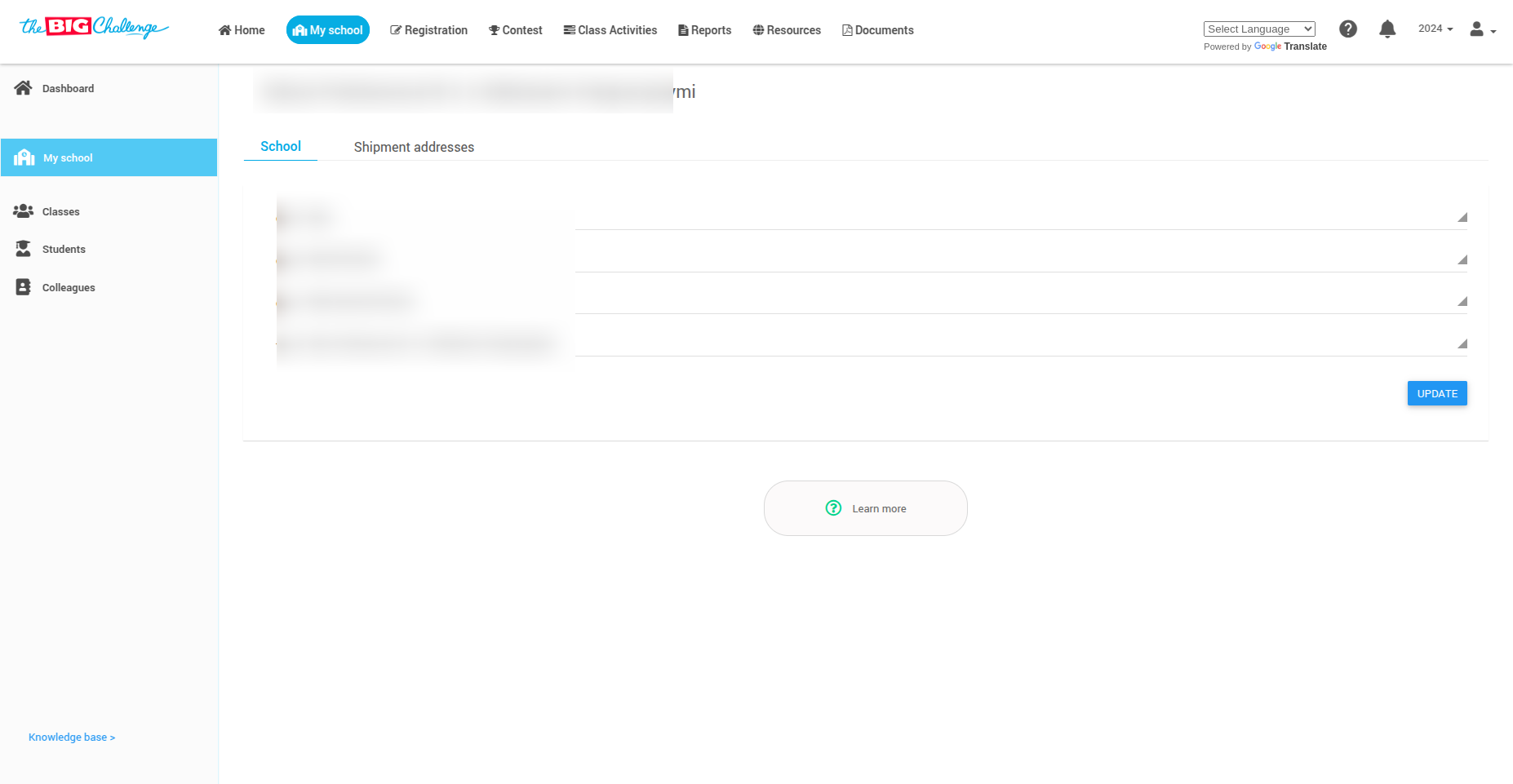
🏫 Step 2: Open Shipment Addresses
Next, select Shipment Addresses from the top menu.
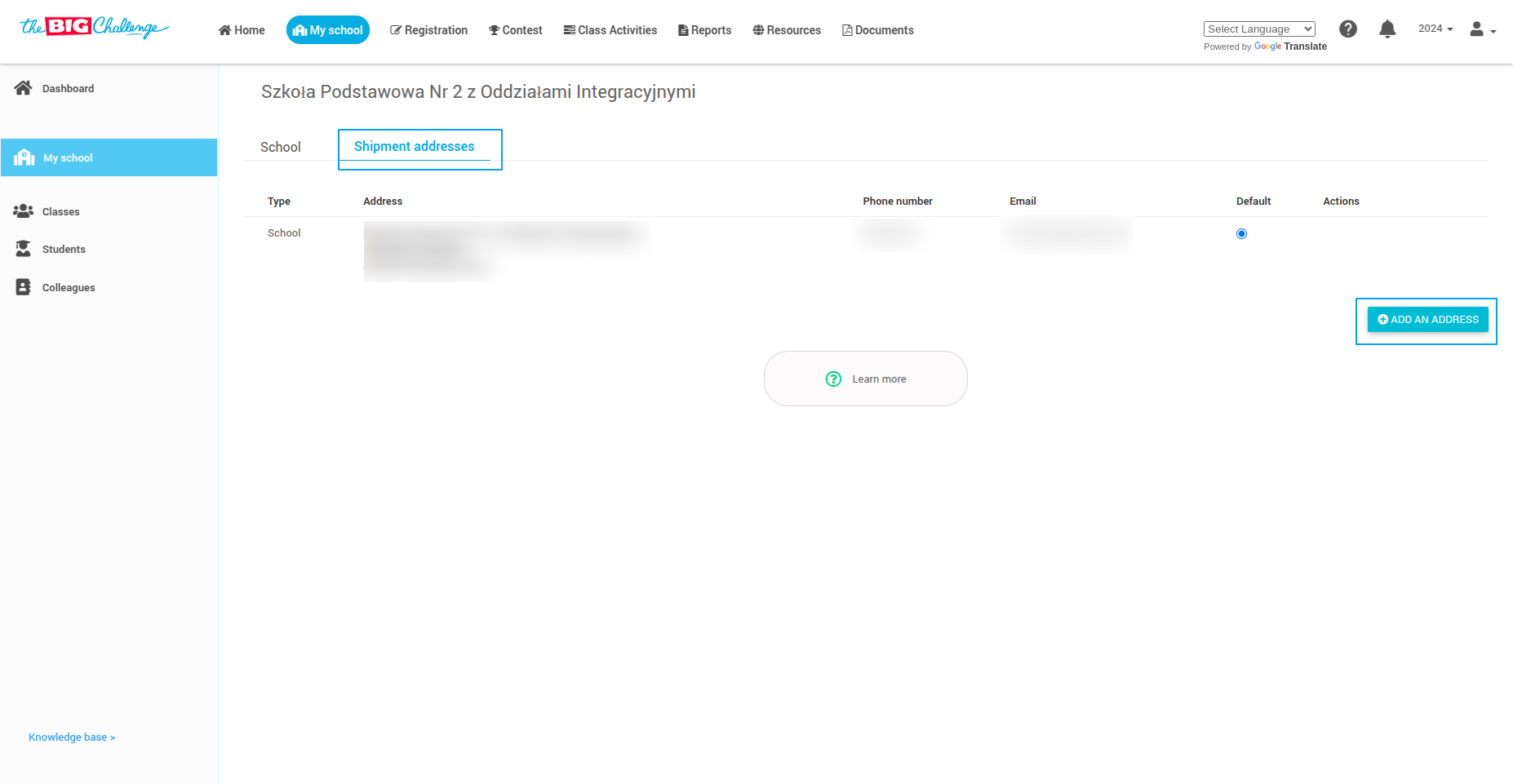
➕ Step 3: Add a New Address
On this page, you will see the current addresses listed for your school.
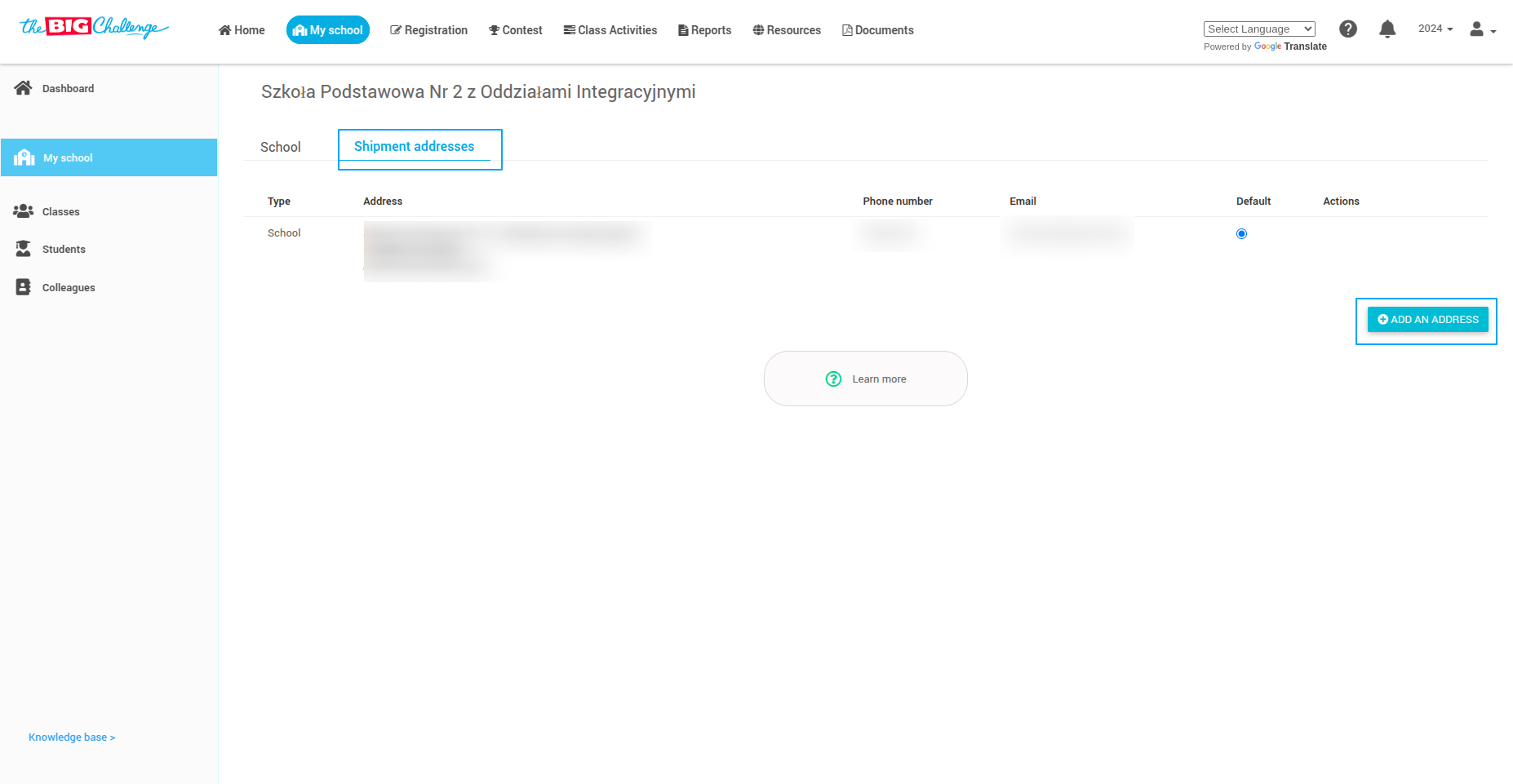
To add a new address, click on Add Address, fill in all the required fields, and then click Submit.
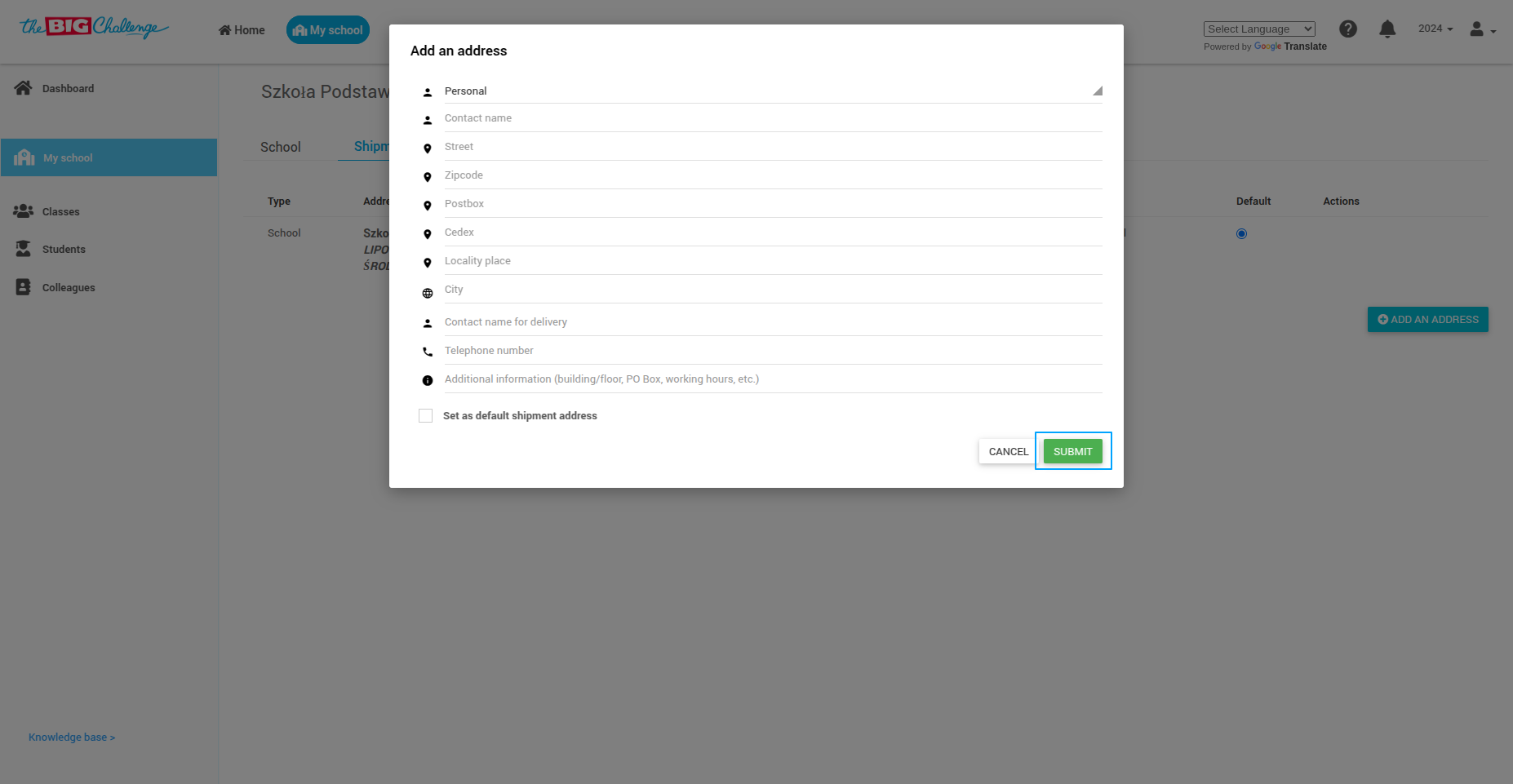
✅ Step 4: Set Default Address (If Needed)
If necessary, set the new address as the default address by selecting the appropriate option next to it.
📌 Tip: Always double-check the address details to ensure smooth delivery of contest materials!
🎥 Watch the Full Tutorial
