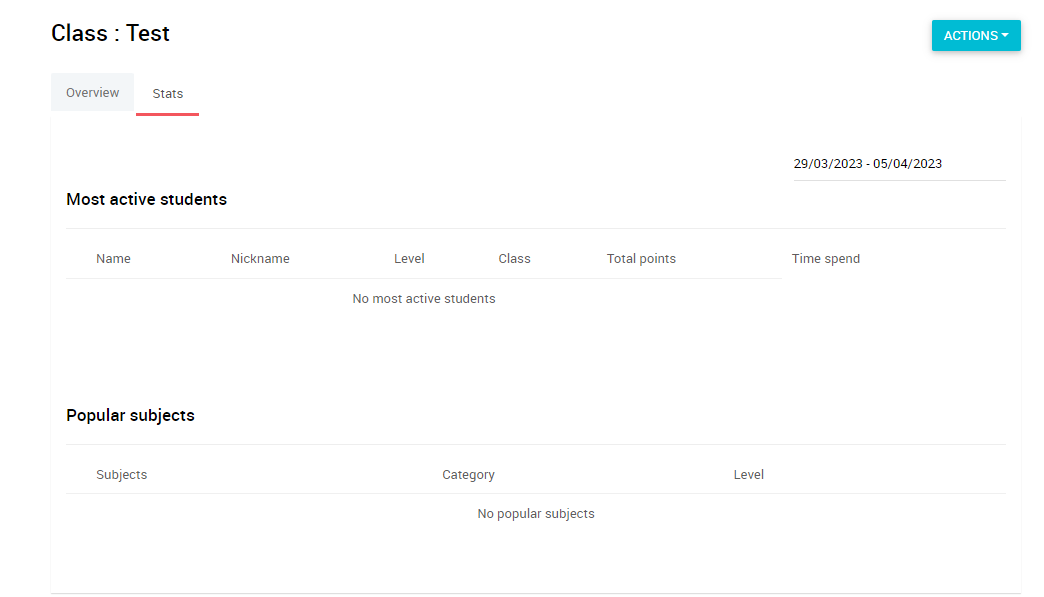A) To see a student's progress, choose "students" on the left. Then click on an individual student.
On the student's page you can select the "stats" button, where you can see his/her strengths and weaknesses, what games they have played and for how long.:
B) To see a class' progress, choose "classes" on the left. Then click on your class.
On the class' page you can select the "stats" button, where you can see your active students, their strengths and weaknesses, what games they have played and for how long: